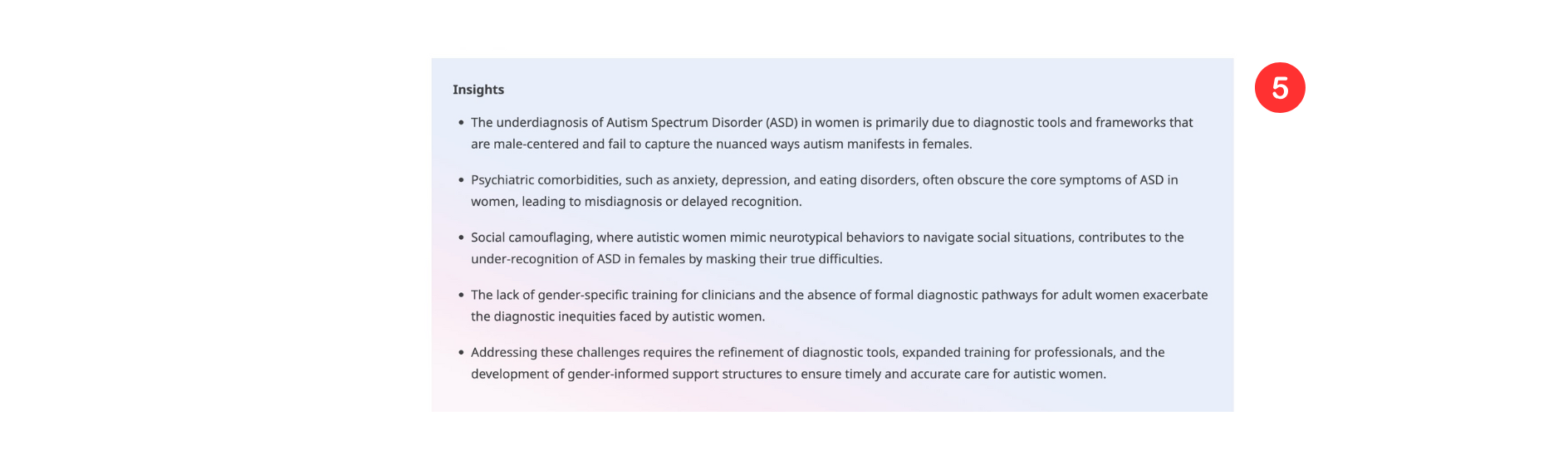Level Up Your Research
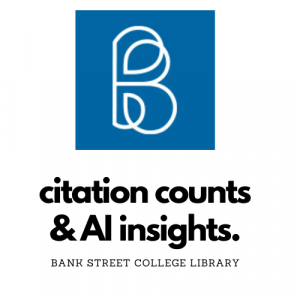
Welcome to college research! As you dive into academic databases, you’ll find they are smarter than ever. Here’s a quick look at some key features that can speed up your work.
- Being able to read something straight away is important.
- Look for Access Options such as PDF or Access Online.
- If you don’t see a full text option, look for a Request Item button. Complete the online form and you should have something to read in a day or two.
- How do you know if a journal article is important and trustworthy? One major way is by checking its citation count.
- The citation count is a number that tells you how many other peer-reviewed articles have referenced or used this article in their own research.
- A higher citation count, like the example of “Cited by 16”, suggests the article is influential, has been widely read, and is a respected piece of research in its field.
- Think of it like an academic popularity contest: the more times an article is cited, the more impact it has had on other scholars. When you see a high citation count on a peer-reviewed academic journal article, you can be more confident that you are using a valuable and foundational source for your own work.
-
Master Your Reference List with the “Cite” Tool. Creating a reference list can be a major hurdle, but your database has a built-in tool to help you get started.
-
Look for a menu with three vertical dots on the right side of an entry. Clicking this will reveal a “Cite” tool.
-
This tool is helpful for creating a reference list because it automatically generates the citation for the article in multiple styles.
-
A key all college classes require APA 7 (American Psychological Association, 7th Edition) format. Make sure you select this option to get the correct citation style for your assignment. Always double-check the generated citation against an official style guide or your professor’s instructions, as automated tools can sometimes make small errors.
-
- When you’re looking at a research article, your library database might offer an option like “Generate AI Insights.” This is an incredible tool that uses artificial intelligence to quickly analyze the article for you.
- Instead of reading a long abstract, this feature can give you a quick summary of the article’s main takeaways.
- This feature is designed to save you time by quickly telling you if the article is relevant to your assignment, helping you move from reading the title to understanding the core argument in seconds.
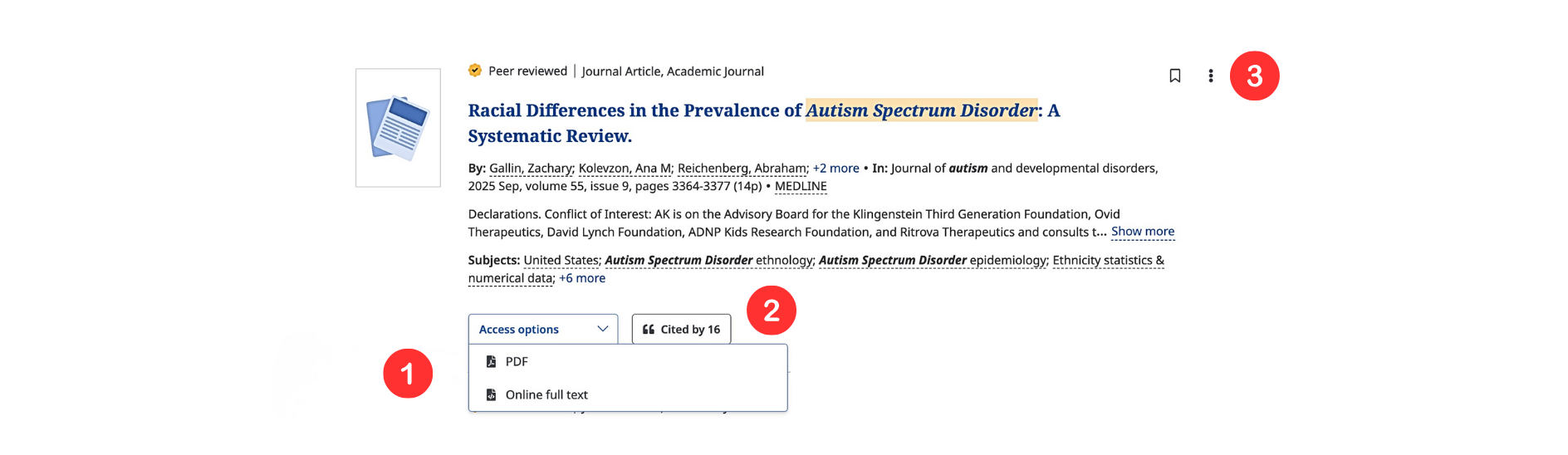
Gallin, Z., Kolevzon A. M., Reichenberg A., Hankerson, S. H., & Kolevzon, A. (2025). Racial differences in the prevalence of autism spectrum disorder: A systematic review. Journal of Autism and Developmental Disorders, 55(9), 3364–3377. https://doi.org/10.1007/s10803-024-06403-5
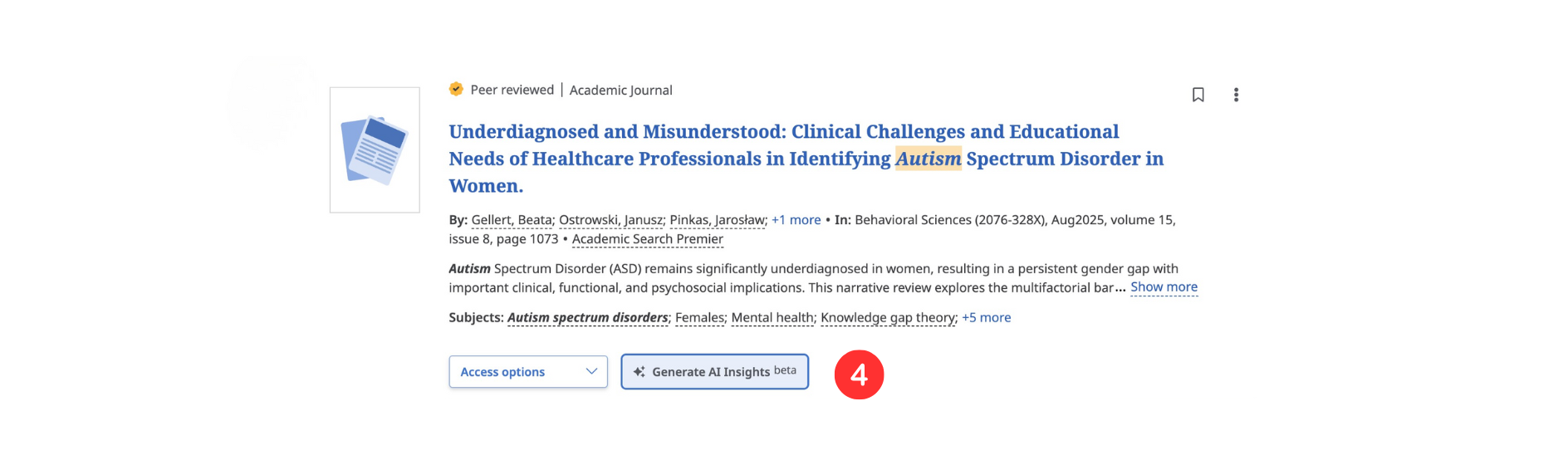
Gellert, B., Ostrowski, J., Pinkas, J., & Religioni, U. (2025). Underdiagnosed and misunderstood: Clinical challenges and educational needs of healthcare professionals in identifying autism spectrum disorder in women. Behavioral Sciences (2076-328X), 15(8), 1073. https://doi.org/10.3390/bs15081073
Generative AI
I used Gemini 2.5 Flash to help me write a blog post. This was my prompt:
Write a blog post explaining how EBSCOhost uses AI to offer insights, and identifies the popularity of an article through citation counts. Use these three images [screenshots of a database]. The blog post should be written for a freshman college class.
I chose Gemini because it is the preferred AI tool of my workplace. I wanted to see what kind of output it would produce from my simple prompt. The output met all my expectation however I reorganized the text to match the numbers in the images. I also “toned down” the language as it did not reflect my voice. I asked Gemini to add a meta description of the text which is helpful for search engine optimization (SEO).